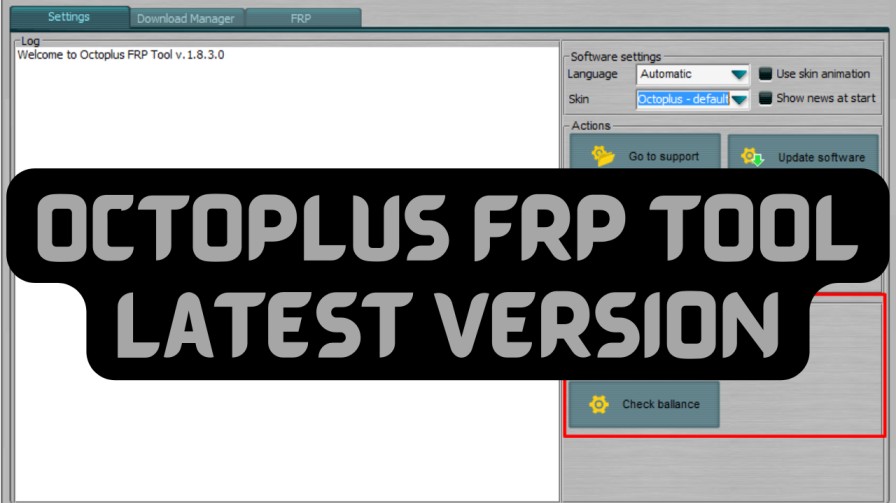Octoplus FRP Tool v.2.7.4 is out!
Octoplus FRP Tool v2.7.4 is out now with major updates! This version adds support for a wide range of Qualcomm-based Oppo, Realme, and Vivo devices, enabling FRP reset and demo removal via EDL mode. New Qualcomm loaders for popular CPUs like Snapdragon 450, 662, 720G, 855+, and 865 are included. The update also supports many new devices across brands like Samsung, Nokia, Itel, Doogee, and more.
What’s new
✅ Added Qualcomm Loaders for Oppo / Realme (via EDL Mode)
Supported CPUs:
- Snapdragon 450 (SDM450)
- Snapdragon 460 (SM4250)
- Snapdragon 662 (SM6115)
- Snapdragon 680 4G (SM6225)
- Snapdragon 685 (SM6225)
- Snapdragon 720G (SM7125)
- Snapdragon 750G 5G (SM7225)
- Snapdragon 765G (SM7250)
- Snapdragon 778G 5G (SM7325)
- Snapdragon 855+ (SM8150)
- Snapdragon 865 5G (SM8250)
Added Reset FRP / Remove Demo for Oppo / Realme Devices via EDL Mode:
-
- Oppo A11S (PDVM00)
-
- Oppo A32 (PDVM00)
- Oppo A3s (CPH1829 / CPH1853)
- Oppo A5 (PBAM00)
- Oppo A53 / A53s (CPH2131 / CPH2139)
- Oppo A5T (PBBM30)
- Oppo A60 4G (CPH2631)
- Oppo A73 (CPH2099)
- Oppo A74 (CPH2219)
- Oppo A77S (CPH2473)
- Oppo A78 4G (CPH2565)
- Oppo A95 4G (CPH2365)
- Oppo A96 (CPH2333)
- Oppo Ace 2 (PDHM00)
- Oppo AX5 / AX7 (CPH1851 / CPH1907)
- Oppo F17 / F19 / F19S (CPH2095 / CPH2219 / CPH2223)
- Oppo F21 Pro / F21S Pro (CPH2363 / CPH2461)
- Oppo Find X2 / X2 Lite (PDEM10 / CPH2005)
- Oppo Find X3 / Lite / Neo (PEDM00 / CPH2145 / CPH2207)
- Oppo K10 / K11 / K7 / K9 5G (CPH2373 / PJK110 / PCLM50 / PEXM00)
- Oppo Pad / Pad Air (OPD2101 / OPD2102)
- Oppo Reno 10 / 10 Pro / 10X Zoom (PHW110 / CPH2525 / PCCM00)
- Oppo Reno 12 F 4G (CPH2687)
- Oppo Reno 3 / 4 / 5 / 6 / 7 / 8 / 9 Series – Multiple Variants
- Oppo Reno Ace (PCLM10)
Realme Devices:
-
- Realme 12 / 13 4G (RMX3871)
- Realme 6 Pro (RMX2061)
- Realme 7i (RMX2103)
- Realme 9 / 9i (RMX3521 / RMX3491)
- Realme C17 (RMX2101)
- Realme GT Neo 3T (RMX3372)
- Realme Q3 Pro Carnival / Q5 Pro (RMX3142 / RMX3372)
- Realme Reno 4 Pro 4G (CPH2109)
- Realme X2 Pro (RMX1931)
- Realme X50 Pro / Player / T (RMX2071 / RMX2072 / RMX2052)
If your device isn’t listed, try using “Oppo / Realme → Qualcomm EDL Autodetect”
✅ Added Qualcomm Loaders for Vivo Devices:
Supported CPUs:
- Snapdragon 439 (SDM439)
- Snapdragon 450 (SDM450)
- Snapdragon 460 (SM4250)
- Snapdragon 625 (MSM8953)
- Snapdragon 662 (SM6115)
- Snapdragon 665 (SM6125)
- Snapdragon 675 (SM6150)
- Snapdragon 855+ (SM8150)
Added Reset FRP for Vivo Devices via EDL Mode:
- Vivo IQOO Series: IQOO, Neo, Pro, Pro 5G, U1X
- Vivo Nex 3 / Nex 3 5G
- Vivo S1 Pro (PD1832 / PD1945F)
- Vivo U10 / U20 / U3 / U3X
- Vivo V15 Pro / V17 Pro / V19 Neo
- Vivo X27 / X9
- Vivo Y Series: Y11S, Y12S 2021, Y20T, Y3 Standard, Y30, Y51, Y79, Y89, Y9S
- Vivo Z Series: Z1 Lite, Z5I
Added Reset FRP for More Devices:
- Doogee Blade GT
- Doro 8100
- Itel Vision 5 Plus (S662LC)
- Lush Mint LM5314G
- Mobicel IX
- myPhone Hammer Blade V 5G
- Nokia 6.1 Plus (TA-1099) (Thanks: Mr. Genci&Geri)
- Oppo Reno 11F 5G (CPH2603) v2
- Renso NEP N11
- Samsung Galaxy A03s (SM-S134DL)
- Samsung Galaxy Z Flip (SM-F700F) (Bit E)
- Stylo Matrix
- Ulefone Armor 26 Ultra
- Vodafone V Pro 4G
How to Check Activation Status
- Open Octoplus FRP Tool.
- Connect your device.
- The software will notify if activation renewal is required.
Download Links:
- Octoplus FRP Tool v2.7.4 – Download [Latest] [258.74 MB]
Factory Reset Protection, commonly known as FRP, is a security feature introduced by Google to protect Android devices from unauthorized access. When a device is reset without the owner’s credentials, FRP kicks in, requiring the original Google account credentials to continue. It’s a strong defense mechanism designed to prevent stolen devices from being reused or sold. While this is a great safety net for users, it often becomes a headache for technicians and users who forget their login credentials or purchase second-hand phones without the account details. This is where tools like Octoplus FRP Tool come into play.
Role of Octoplus FRP Tool in Bypassing FRP Locks
Octoplus FRP Tool is a professional utility designed to bypass Google’s FRP lock on Android devices. Whether you’re a phone repair technician or a power user, this tool allows you to unlock a wide variety of Android brands and models with just a few clicks. Unlike random FRP bypass APKs and sketchy YouTube hacks, Octoplus offers a robust, secure, and often one-click solution. It doesn’t just unlock FRP – it also helps flash firmware, reset screen locks, and more, making it an essential tool in any mobile technician’s arsenal. The tool is consistently updated to stay compatible with the latest Android versions and device models, ensuring its relevance and effectiveness in a fast-paced tech world.
Overview of the v2.7.4 Update
Release Date and General Info
The Octoplus FRP Tool v2.7.4 update was officially rolled out in early 2025, marking yet another significant step forward for the Octoplus development team. With every version, the tool grows more powerful and more compatible, and this update is no exception. The v2.7.4 update brings with it a host of enhancements, including broader device support, improved unlocking algorithms, and optimized performance. Technicians who rely on Octoplus for daily device unlocking will find this update especially useful, thanks to its smoother operation and additional functionalities.
The update process itself remains simple. Existing users with a valid license can easily download and install the new version without any technical hassle. Once installed, the new features and improvements become instantly available, ensuring a seamless transition for professionals already using previous versions of the tool.
Key Improvements Over Previous Versions
Compared to v2.7.3 and earlier versions, v2.7.4 brings some noteworthy changes that drastically improve the user experience and overall performance. Some of the key improvements include:
-
Expanded list of supported brands and models, including the latest from Samsung, Xiaomi, and Tecno.
-
Better compatibility with Android 13 and 14 devices, which many tools still struggle with.
-
Quicker FRP unlocking process with fewer failed attempts and retries.
-
Smarter algorithms for recognizing and adapting to custom firmware.
-
Fixed major bugs that caused freezing or crashes in the previous version during unlock operations.
-
Enhanced USB detection and flashing stability.
These updates reflect Octoplus’s commitment to staying ahead of the curve in the mobile repair world.
New Features in Octoplus FRP Tool v2.7.4
Supported Brands and Models
The v2.7.4 update significantly expands the roster of supported brands. Octoplus now supports a wide range of manufacturers, including but not limited to:
-
Samsung – Full support for newer models like Galaxy A14, M14, and others.
-
Xiaomi – MIUI 14 devices including Redmi Note 13 series.
-
Realme, Oppo, Vivo – Enhanced support for models running newer ColorOS and FuntouchOS.
-
Huawei, LG, Motorola – Broader support despite OEM-specific bootloader challenges.
-
Infinix, Tecno, Itel – Popular budget devices now easily unlockable.
This wide compatibility makes Octoplus a one-stop solution for multi-brand repair shops. It’s no longer necessary to juggle different tools for different brands – one software handles it all.
Enhanced Compatibility with Android Versions
One of the most impressive features in this update is enhanced compatibility with the latest Android OS versions. Android 13 and Android 14 brought in stricter security layers, but Octoplus v2.7.4 has stepped up with solutions that cut through these defenses. Whether the phone has a bootloader lock, or is running custom security patches, the new tool version detects and applies the correct bypass method automatically.
Technicians will appreciate that the tool auto-identifies the device’s Android version and selects the most effective unlocking method – all with minimal manual input.
Updated FRP Removal Methods
Gone are the days of endless YouTube tutorials and trial-and-error bypasses. The updated Octoplus FRP Tool introduces new, automated FRP removal methods including:
-
ADB FRP Reset – For devices with USB debugging enabled.
-
Fastboot FRP Bypass – For devices in Fastboot mode.
-
MTK Bypass (without test points) – Especially useful for Tecno, Infinix, and Xiaomi.
-
Samsung FRP via Combination File & ADB enable trick – Now automated.
These new options make the unlocking process faster, safer, and far more reliable, even for technicians who may not be highly experienced.
Detailed List of Newly Supported Devices
Samsung Devices
Samsung is one of the most commonly locked brands, and the v2.7.4 update ensures even wider support, including:
-
Galaxy A14 (A145F, A146B)
-
Galaxy M14 (M146B)
-
Galaxy A04, A04s, A03 Core
-
Galaxy Tab A7 Lite (T220)
-
Galaxy F13, F14
Each device now supports multiple FRP methods, whether it’s via Test Mode, Combination Firmware, or UART method.
Improved Performance and Speed Enhancements
Faster FRP Unlocking
One of the standout features in the Octoplus FRP Tool v2.7.4 update is the significant speed enhancement during FRP removal. Compared to older versions, unlocking now takes seconds rather than minutes. For technicians handling multiple devices a day, this improvement can dramatically increase productivity. What previously involved long waiting times and occasional freezes is now a smooth, fast process. Octoplus developers have restructured the tool’s internal logic and optimized the communication protocols between the software and device.
This isn’t just about shaving off a few seconds; it’s about eliminating lag during critical stages like boot detection, command execution, and memory scanning. With faster read/write speeds and intelligent caching, the entire FRP process flows more efficiently, reducing errors and incomplete operations.
These enhancements also apply to mid- and low-range devices, which historically took longer to process. Now even budget models from Tecno, Itel, and Infinix respond more quickly during unlocking.
Stability and Bug Fixes
Stability is another major focus in this update. The v2.7.3 version had some issues with random crashes during the flashing phase or when connecting devices in EDL (Emergency Download) mode. Users also reported occasional hanging during the FRP reset process. Thankfully, v2.7.4 addresses all of that.
Some major stability fixes include:
-
Resolved memory overflow issues with large firmware files.
-
Improved compatibility with USB 3.0 ports.
-
Fixed detection issues on Qualcomm-based devices.
-
Repaired problems with improper FRP detection on Android 13-based Samsung models.
-
Eliminated software timeouts during bootloader recognition.
Whether you’re working on a single phone or multiple devices in a row, Octoplus now runs more reliably with fewer interruptions. And if anything does go wrong, improved logging features now help pinpoint the issue for faster troubleshooting.
User Interface and Usability Changes
Easier Navigation
Octoplus has also rolled out some neat interface updates in this release. If you’ve used the tool before, you’ll immediately notice that the new layout is cleaner, more intuitive, and better organized. The tool now auto-detects the device brand and model, then suggests available actions—reducing manual steps and guesswork.
The left-hand panel has been updated with clearer icons for FRP, Flashing, Read Info, Reset Screen Lock, etc. Tabs are now color-coded for easier identification. The main interface dynamically adapts based on the detected device, so irrelevant buttons are greyed out—preventing accidental clicks that could brick a phone.
Tooltips and help pop-ups are more context-aware now. Hovering over any button gives you detailed info on what it does, including risks and prerequisites. This is especially helpful for beginners or anyone new to FRP tools.
UI Enhancements for Technicians
For pro users, the update comes with technician-friendly additions like:
-
Batch Processing Mode – Connect and unlock multiple phones simultaneously (limited by USB slots).
-
Quick Logs – A collapsible console that shows real-time command execution, helping users understand each step of the process.
-
Model Lookup Feature – Type a brand/model and instantly see supported operations for that device.
-
Built-in Driver Checker – Automatically detects missing USB drivers and prompts installation.
Octoplus clearly understands that time is money for repair pros. These usability upgrades allow technicians to move faster, avoid mistakes, and operate with confidence—even on unfamiliar devices.
Step-by-Step Guide to Use Octoplus FRP Tool v2.7.4
Requirements and Installation
To use the Octoplus FRP Tool v2.7.4 smoothly, make sure your system meets these basic requirements:
-
Operating System: Windows 7, 8, 10, or 11 (64-bit preferred)
-
RAM: Minimum 4 GB
-
USB Drivers: Installed and updated (Samsung, Qualcomm, MediaTek, etc.)
-
Internet Connection: Required for first-time activation and some online FRP methods
-
Octoplus Activation: Either box-based license or digital activation (Octoplus Digital Edition)
Installation Steps:
-
Download the official Octoplus FRP Tool v2.7.4 setup from the Octoplus Box support area.
-
Extract the zip file and run the setup as administrator.
-
Follow the on-screen instructions to complete installation.
-
Plug in your Octoplus Box or login using your digital license credentials.
-
Update drivers if prompted.
-
Launch the tool and wait for it to sync your license and components.
And you’re ready to go!
How to Perform FRP Unlock with the Tool
-
Connect Device: Power off your phone and connect it via USB. For some models, boot it into specific modes like EDL or Fastboot.
-
Select Brand/Model: The tool may auto-detect, or you can manually select from the dropdown.
-
Read Info: Always click “Read Info” first. This checks device status, firmware version, and security patch.
-
Choose FRP Method: Based on the info, choose from ADB, Fastboot, MTK, or Test Mode method.
-
Start Process: Click “Reset FRP” and wait. The tool will run scripts, bypass locks, and display success status.
-
Reboot Device: Once done, reboot the phone. FRP lock should be removed and the device ready for setup.
Always double-check device-specific instructions provided in the support tab, especially for newer models with special unlocking steps.
Comparison with Other FRP Tools in the Market
Unique Advantages of Octoplus
Octoplus isn’t the only tool in town, but it certainly stands out. Here’s what makes it a favorite:
-
Wider Device Support – Handles over 1000+ models across major brands.
-
Regular Updates – Dev team frequently rolls out updates based on user feedback.
-
Box & Digital License – Gives users flexibility to choose how they want to access the software.
-
Stable Performance – Low crash rates and high success rate on even the most stubborn devices.
-
FRP + More – Besides FRP, you can flash firmware, reset screen locks, and repair IMEI (where legal).
Compare that to one-time APK tools, which often stop working after a security patch, and it’s easy to see why Octoplus is preferred by repair professionals.
Limitations You Should Know
Still, no tool is perfect. Here are a few things to keep in mind:
-
Requires Some Technical Knowledge – Beginners might find the tool overwhelming at first.
-
License Costs – You’ll need to invest in either a box or activation license.
-
PC Only – Works on Windows only. No support for macOS or mobile-based unlocking.
-
No Refund Policy – Make sure your device is supported before purchasing.
If you’re okay with these limitations, then Octoplus FRP Tool is a solid long-term investment for any repair setup.