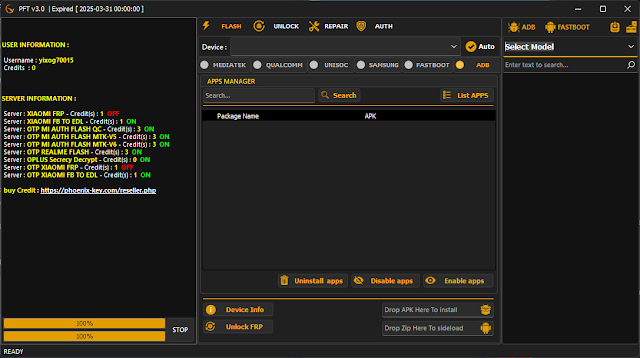Are you looking for a powerful tool to flash and repair your Android devices? Introducing the PFT v3.0 – Phoenix Flash Tool 2025, the latest and most reliable software for flashing firmware, unlocking devices, and performing repairs on a wide range of Android phones and tablets. Whether you’re a technician or a casual user, this tool provides an easy and effective way to manage your device’s software.
What is PFT v3.0 – Phoenix Flash Tool 2025?
The Phoenix Flash Tool (PFT) v3.0 is an advanced flashing tool designed to support various Android devices. With its updated features and compatibility, it ensures smooth and efficient operations for firmware flashing, unlocking, and software repairs.
Key Features:
- User-Friendly Interface: Simple and intuitive design, making the tool accessible for beginners and professionals alike.
- Wide Compatibility: Supports numerous Android models, ensuring broad usability.
- Firmware Flashing: Allows easy installation of firmware on devices without complications.
- Unlocking Capabilities: Bypass various locks, including FRP and screen locks, effectively.
- Regular Updates: The tool is frequently updated to support the latest Android versions and devices.
How to Use PFT v3.0 – Phoenix Flash Tool 2025:
- Download the Tool: Obtain the tool from the official download link provided below.
- Install the Software: Follow the setup instructions and install it on your Windows computer.
- Connect Your Device: Use a USB cable to connect your Android device to your PC.
- Run the Tool: Launch the software and select the appropriate operation (e.g., Flash Firmware, Unlock Device).
- Follow the Instructions: Let the tool complete the process, and your device will be successfully flashed or unlocked.
PFT 3.0 Update – March 10, 2025
New device support added!
Newly Supported Devices:
✔ Samsung S22 5G (BIT 6) UFS
✔ Samsung S22+ 5G (BIT 6) UFS
✔ Samsung S24 Ultra (BIT 4) UFS
✔ Samsung Z Flip6 (BIT 2) UFS
✔ Samsung Z Fold6 (BIT 2) UFS
✔ Samsung A05s (BIT 8) EMMC
✔ Samsung S20 FE 5G (BIT-E) UFS
✔ Samsung S20 FE 5G (BIT-K) UFS
Register a FREE Account & Get Access:
Features
Flash MediaTek
- File Name
- Start Address
- EMI
- AUTH
- Skip-Verify
- Skip-Preloader
- Length Address
- BOOT Device
- Custom EMI
- AUTO
- Erase, Write, Read
Special Task:
✔ Userdata – Format, Wipe, Keep Data
✔ FRP & MiCloud Unlock
✔ EFS – Backup, Write, Erase
✔ FIX BASEBAND
✔ RPMB – Read, Write, Erase
✔ Orange MSG, EMMC Health Report
✔ Unlock Demo Live
Flash Qualcomm
- Lun, Partition, File Name
- Loader (Firehose)
- RawXML, PatchXML
- Erase, Write, Read
- BOOT Devices – EMMC, UFS
Special Task:
✔ Userdata – Wipe, Keep Data
✔ FRP & MiCloud Unlock
✔ EFS – Read, Write, Erase
✔ Reboot
Flash Unisoc
- PAC File Support
- Repartition
- Reboot
- Flash Button
Flash Samsung
- BL, AP, CP, CSC Flashing
- Reboot, MD5 Checksum, Nand Erase
- MTP Mode:
✔ Reset Userdata
✔ Unlock Samsung Account
✔ Unlock FRP - ADB Mode:
✔ FRP, Unlock Password
✔ Disable OTA, Unlock KNOX
✔ Unlock Samsung Account
✔ Device Info
Fastboot Flash
- Boot Device, Select Folder, Flash
Special Task:
✔ Factory Reset, FRP, MiCloud
✔ Reboot to EDL
ADB
- Uninstall Apps
- Unlock FRP
- Disable & Enable Apps
- Install APK & ZIP Files
Unlock MediaTek
✔ Format Data + FRP, Wipe Keep Data
✔ Unlock & Disable MiCloud
✔ Fix Baseband, Erase EFS
✔ Backup & Write EFS
✔ Unlock DemoLive, UBL, Relock UBL
META Mode
✔ Device Info, FRP Unlock
✔ Format Data, Keep Data
✔ DemoLive Unlock (Vivo, Oppo)
Sideload
✔ Device Info, Factory Reset
✔ Erase FRP, Erase MiCloud
MTP Mode
✔ Device Info
✔ Factory Reset
✔ FRP Model 1 & 2
Xiaomi AUTH
✔ Erase FRP (Mi Assistant – Sideload Mode)
✔ Fastboot to EDL
✔ Unlock Code & Find Device Status
OPPO / Realme / OnePlus
✔ Auth Token Decryption
✔ Generate OTP
✔ Calculate Auth
How to Register?
1️⃣ Visit phoenix-key.com
2️⃣ Use Temp Mail to register
3️⃣ Login & use the tool for FREE until March 31, 2025
Enjoy FREE Access to PFT 3.0 – Ramadan Special!
Download Link:
Download PFT v3.0 – Phoenix Flash Tool 2025
Final Words:
The PFT v3.0 – Phoenix Flash Tool 2025 is an essential tool for anyone working with Android devices. Its simple interface and powerful capabilities make it an excellent choice for firmware flashing and unlocking. Download it now to experience a hassle-free process.
Disclaimer: This tool is intended for educational and personal use only. Make sure you comply with the laws and regulations of your country when using this software.